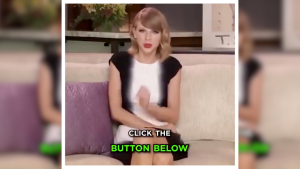When you’re busiest working on your computer or device, suddenly a message pops up saying, “A software update is available.” You can’t waste time at that moment, so you click “Cancel” instead of “Install,” thinking you’ll do it later, but ultimately, you never do it. Sound familiar?
The truth is, it’s easy to skip software updates because they take up a few minutes and may not seem that important. However, this is a mistake that leaves the door open for hackers to access your private information, putting you at risk of identity theft, loss of money, credit, and much more.
You’ve probably heard about the recent RockYou2024 password breach . The sheer volume of compromised passwords is enough to shock any security enthusiast. But RockYou2024 isn’t just a breach; it’s a massive collection of 9,948,575,739 passwords that could affect millions of users worldwide. This event marks a critical turning point in cybersecurity and highlights the relentless pace of evolution of digital threats. It was a hard lesson we can all learn from.
In fact, many of the most damaging malware attacks we see exploit software vulnerabilities in commonly used applications, such as operating systems and browsers. These are large programs that require regular updates to remain secure and stable. So, instead of putting off software updates, consider them one of the most essential steps you can take to protect your information.
In addition to security fixes, software updates may also include new or improved features or greater compatibility with different devices or applications. They can also improve the stability of your software and remove outdated features.
All of these updates are intended to improve the user experience. And while constant update reminders can be annoying, especially if you have many different apps, they can actually improve your experience in the long run and ensure you’re getting the most out of the technology.
While some software requires you to manually approve and install updates, updating software on mobile devices can be much easier. You can select automatic updates to ensure your mobile apps are always up-to-date. Considering the average smartphone owner uses 30 apps per month and has at least twice that number installed, this could save you a lot of time and effort.
Consejos para mantenerte protegido
Now that you know how important software updates can be, here are some more tips to help you stay protected:
- Keeping your security software up to date is essential. This way, you’ll be protected against the latest threats.
- Whenever possible, select automatic software updates, both on mobile devices and computers. For software that doesn’t update automatically, get into the habit of regularly checking for available updates and applying them.
- Before downloading any program, read other users’ reviews first to make sure it’s safe to install. Cybercriminals like to distribute fake applications designed to steal your information.
- Stay up to date with the latest threats to learn how to protect yourself from known vulnerabilities.