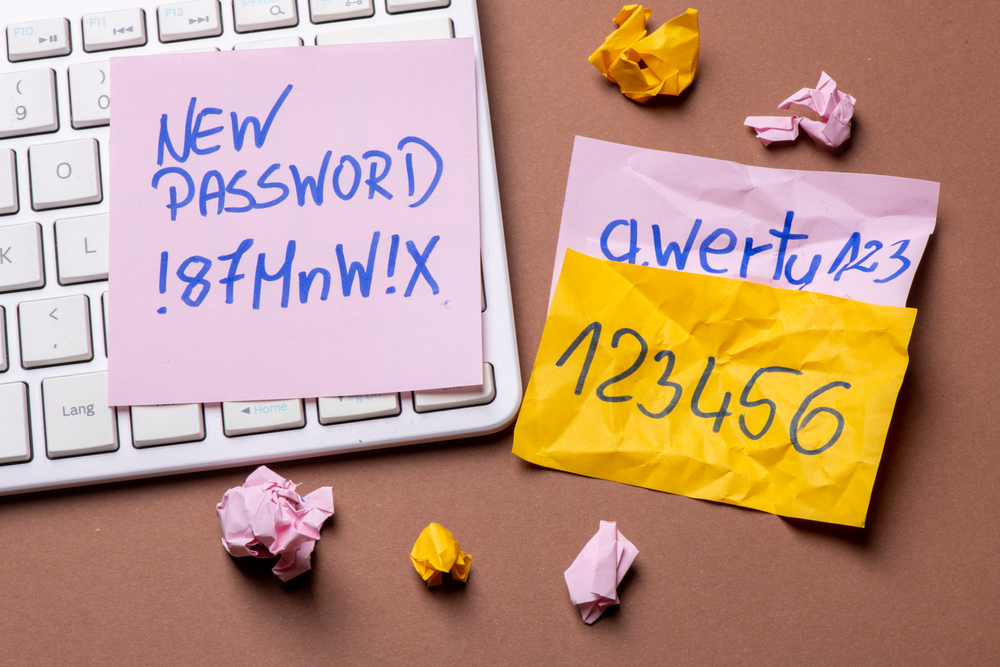Create Strong Passwords with a Password Generator
Whether you use the internet for several hours every day or only browse it on occasion, you have likely created numerous accounts on streaming services, financial services, and online storefronts like Amazon. Many of these accounts contain highly sensitive information. Hackers can get into online accounts and computers by guessing passwords, which means that your personal information would be available to them if you use a weak password.
To effectively protect your accounts from being hacked, it’s important that you have a strong password with each account that you create. However, it can be difficult to think of the perfect password that will keep your account safe from any hacker. To that end, there are many ways to create strong passwords, the primary of which is through a password generator. This article goes into detail about the importance of using good passwords and how to create them.
Importance of Having a Strong Password
Whenever you purchase an item online, you will be required to enter some financial information, which can include your bank account or credit card number. Many individuals may make the mistake of saving their financial information to the account because of how convenient it is. When you need to purchase an item in the future, you won’t need to go through the hassle of reentering your credit card information. The problem with saving your financial info to your account is that hackers who get into your account will have automatic access to the information at hand.
Website Security Measures Also Benefit from Strong Passwords
While website security has become increasingly strong over the past decade or so, the security measures that a site owner takes don’t matter if a hacker is able to get into your account by guessing your password, which is why it’s essential that you create a strong password that will hold up to hacking attempts.
Weak Passwords can Lead to Many Problems
Without a strong password, you run the risk of experiencing identity theft or financial fraud, both of which can significantly damage your finances and livelihood if the issue isn’t corrected immediately. Keep in mind that some of the more popular passwords in the country include 123456, password, 111111, qwerty, and abc123. Because of how popular these passwords are, they are some of the first that hackers will use to attempt to get into an account.
Hackers Can Control Your Entire Account
Once a hacker has breached your account, they can do a variety of things. The primary of which involves aquiring financial information that can be found in your account. These individuals can also choose to make purchases with this account or send in requests for new credit cards under your name. Along with stealing your own money, it’s possible for hackers to ruin your credit, which could take years to remedy.
Hackers Could Breach Your Computer
It’s important to understand that hackers can also get into your computer. Though more difficult, hackers can access documents and personal information on your computer if they are able to guess the password to your operating system. Many people store the passwords that they use in a document that’s stored on their computer, which is done with the belief that a hacker will never get into the computer itself. In the event that a hacker gains access to your device, they would be able to read the document where your passwords are stored. While having a strong password doesn’t eliminate the possibility of being hacked, it will make it much more difficult for someone to gain access to your computer or online accounts.
Using a Password Generator
If you need to store important personal or financial information online or on your computer, it’s essential that you pair your devices and accounts with strong passwords that will hold up to hacking attempts. Even though you can create lengthy and strong passwords without any assistance, keep in mind that the average U.S. citizen has around 25-30 accounts that passwords are needed for. Attempting to identify the perfect password on your own and for each account that you create can be a time-consuming and laborious process. Password generators are designed to instantly provide you with passwords that should be very difficult to guess.
How Password Generators Work
While every password generator is somewhat unique, the best generators are ones that provide you with options on what you would like to include in the password. The majority of password generators will automatically create passwords that are at least 15 characters long, consist of symbols and numbers, and include uppercase and lowercase letters. However, certain generators also provide users with the ability to exclude similar and ambiguous characters from the password that’s generated. Once you have generated a password, all that’s left is for you to input it into the account you’re currently creating. Password generators are simple to use and can make your life easier as you attempt to keep your personal information safe and secure.
Extra Features to Look For in Password Generator
Password generators can come with many extra features that could prove helpful in keeping your accounts and computer secure. For instance, some services provide users with a master password, which means that all of your passwords and secure information are kept under a single password that only you know. Some tools also allow users to set the exact length of the password, which could consist of anywhere from 8-100 characters. Additional features to be on the lookout for include unlimited password storage, 24/7 support, and custom security controls.
McAfee True Key Features
One potential password manager and generator you can use is McAfee True Key, which is designed to create very lengthy and strong passwords. Some of the core features of this particular tool include local data encryption, the support of numerous browsers, syncing across PC, Mac, iOS, and Android devices, and many different methods for signing in. For instance, you could pair the True Key app with the fingerprint reader on your device. You can also use the app to import any stored passwords from your browser.
How to Create a Strong Password
There are a myriad of things that you can do to create a strong password, the easiest of which is to use a password generator that will automatically provide you with a randomized password that will hold up well to hackers. While using a password generator is the most convenient option for creating a strong password, there are some additional tips and guidelines that you should keep in mind.
Primary Guidelines for Creating a Great Password
The main guidelines to keep in mind when creating a strong password include:
- Make sure that your password is at least 7-8 characters long
- Make sure that you never use a word or symbol for your password that can easily be found on any of your social media pages
- Change each password you use at an interval or 90 days or less, which should also be done for any strong passwords you use
- Use a combination of numbers, special characters, uppercase letters, and lowercase letters
- Don’t use the same password for numerous accounts, which heightens the possibility that a breach into one of your accounts could lead to several accounts being compromised
- Never write down your password on a piece of paper, which only serves to heighten the possibility of the password being seen by another individual and copied down
- Consider using numbers and letters for your password that have no identifiable patterns within
Stay protected
Passwords are essential for security and can help you keep your computer and online accounts safe from hackers. While financial fraud and cases of stolen identity may be able to be corrected without any lasting damage to your bank account or credit score, the hassle that comes with contacting banking institutions and fixing any issues pertaining to the hack is more than it’s worth. Even though the aforementioned tips should assist you in creating a strong password, it’s highly recommended that you use a password generator instead, which ensures that mistakes are avoided completely and that the passwords you use are secure.